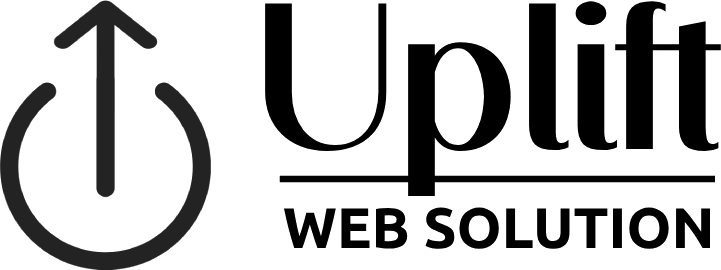Choosing the right hosting for your WordPress website is a critical decision that can affect your site’s performance, security, and overall success. With numerous hosting options available, it’s essential to understand what each type offers and how to select the best one for your needs. This comprehensive guide will help you navigate the process of choosing the right WordPress hosting.
1. Understand Different Types of WordPress Hosting
There are several types of WordPress hosting, each catering to different needs and budgets:
- Shared Hosting: Ideal for beginners and small websites, shared hosting is cost-effective but may have limitations in performance and security due to resource sharing with other sites.
- VPS Hosting: Virtual Private Server (VPS) hosting offers a balance between cost and performance, providing dedicated resources in a virtual environment.
- Dedicated Hosting: Offers complete control over a physical server, suitable for large websites with high traffic. It provides excellent performance and security but is more expensive.
- Managed WordPress Hosting: This option handles all technical aspects of WordPress, including updates, security, and backups. It’s ideal for those who want a hassle-free experience.
- Cloud Hosting: Uses a network of virtual servers to host your site, offering scalability and reliability. It’s suitable for websites that expect variable traffic levels.
2. Evaluate Your Hosting Needs
Before choosing a hosting provider, assess your specific requirements:
- Website Traffic: Estimate your expected traffic. Higher traffic sites need more resources and bandwidth.
- Performance Needs: Consider the importance of site speed and performance for your visitors.
- Technical Knowledge: Determine if you need a managed solution or if you have the expertise to handle server management yourself.
- Budget: Set a budget that balances your needs with what you can afford.
- Growth Potential: Choose a hosting plan that can scale with your website as it grows.
3. Key Features to Look For in WordPress Hosting
When evaluating hosting providers, consider the following features:
- Speed and Performance: Look for hosting providers with fast server response times and SSD storage for better performance.
- Uptime Guarantee: Ensure the provider offers at least a 99.9% uptime guarantee to minimize downtime.
- Security Features: Check for built-in security features such as SSL certificates, firewalls, and malware scanning.
- Customer Support: Opt for providers with 24/7 customer support, preferably with WordPress expertise.
- Backup and Restore Options: Regular backups and easy restore options are essential for data security.
- Scalability: Ensure the hosting plan can scale with your website’s growth.
4. Top WordPress Hosting Providers
Here are some of the top WordPress hosting providers known for their reliability and performance:
- Bluehost: Recommended by WordPress.org, Bluehost offers a range of plans from shared to managed WordPress hosting.
- SiteGround: Known for excellent customer support and performance, SiteGround provides managed WordPress hosting with advanced features.
- WP Engine: A premium managed WordPress hosting provider, WP Engine offers top-notch performance, security, and support.
- HostGator: Offers affordable shared hosting plans and managed WordPress hosting with good performance.
- Kinsta: A high-end managed WordPress hosting provider, Kinsta is known for its speed, security, and developer-friendly features.
5. Tips for Choosing the Right Hosting Provider
Follow these tips to make an informed decision:
- Read Reviews and Testimonials: Look for feedback from other users to gauge the reliability and performance of the hosting provider.
- Check for Money-Back Guarantees: Many hosting providers offer a money-back guarantee period. Use this to test their services risk-free.
- Consider Long-Term Costs: Be aware of introductory offers that may increase after the initial term. Consider the long-term costs of the hosting plan.
- Evaluate Customer Support: Test the responsiveness and helpfulness of the customer support team before committing.
- Look for Additional Features: Some providers offer extra features like free domain registration, CDN integration, or enhanced security tools.
Take your time to research and compare options, read reviews, and test customer support before making a decision. With the right hosting solution, you can provide a better user experience, improve your site’s performance, and focus on growing your online presence.