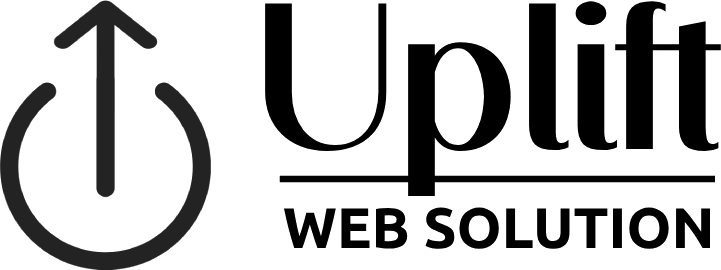A positive user experience (UX) is crucial for the success of any website. It can lead to higher engagement, better retention rates, and increased conversions. For WordPress site owners, enhancing UX involves a combination of design, functionality, and performance improvements. This guide covers essential tips and strategies to improve the user experience on your WordPress site.
1. Choose a User-Friendly Theme
The foundation of a good user experience starts with your WordPress theme:
- Responsive Design: Ensure your theme is fully responsive, providing an optimal viewing experience across all devices and screen sizes.
- Clean and Intuitive Layout: Select a theme with a clean and intuitive layout that makes it easy for users to navigate your site.
- Customizability: Choose a theme that allows for easy customization to align with your brand’s aesthetics and functionality needs.
2. Enhance Site Navigation
Effective navigation helps users find what they’re looking for quickly and easily:
- Clear Menu Structure: Organize your menu logically with clear labels. Use drop-down menus for subcategories to avoid clutter.
- Breadcrumbs: Implement breadcrumb navigation to help users understand their location within your site and navigate back to previous pages.
- Search Functionality: Include a search bar to allow users to quickly find specific content.
3. Improve Site Speed and Performance
A fast-loading site is essential for a positive user experience and can significantly reduce bounce rates:
- Optimize Images: Compress and resize images using plugins like Smush or ShortPixel to reduce load times.
- Caching: Use caching plugins like WP Rocket or W3 Total Cache to store static versions of your pages and speed up load times.
- Minify CSS and JavaScript: Minify and combine CSS and JavaScript files to improve page load speed.
- Content Delivery Network (CDN): Implement a CDN to distribute your site’s content globally, ensuring faster load times for international users.
4. Create High-Quality Content
Engaging and valuable content is at the heart of a great user experience:
- Relevant and Useful Information: Provide content that addresses your audience’s needs and interests. Focus on quality over quantity.
- Multimedia Integration: Use images, videos, infographics, and other multimedia elements to make your content more engaging and visually appealing.
- Readability: Use short paragraphs, bullet points, and headers to make your content easy to read and scan.
5. Optimize for Mobile Users
With a growing number of users accessing websites via mobile devices, mobile optimization is crucial:
- Mobile-Friendly Design: Ensure your site is mobile-friendly by using responsive themes and testing your site on various devices.
- Mobile Navigation: Simplify mobile navigation with easily accessible menus and buttons.
- Accelerated Mobile Pages (AMP): Consider implementing AMP to create fast-loading mobile pages that enhance the user experience.
6. Enhance Accessibility
Making your site accessible to all users, including those with disabilities, is not only ethical but can also expand your audience:
- Alt Text for Images: Provide descriptive alt text for all images to assist users with screen readers.
- Keyboard Navigation: Ensure your site can be navigated using a keyboard for users with mobility impairments.
- Contrast and Font Size: Use high contrast colors and readable font sizes to enhance readability for visually impaired users.
- Accessibility Plugins: Consider using plugins like WP Accessibility or One Click Accessibility to implement various accessibility features.
7. Incorporate Interactive Elements
Interactive elements can increase user engagement and provide a more dynamic experience:
- Forms and Surveys: Include forms and surveys to gather user feedback and improve user interaction.
- Comments and Forums: Enable comments and forums to foster community interaction and engagement.
- Social Sharing Buttons: Add social sharing buttons to allow users to easily share your content on social media platforms.
8. Provide Excellent Customer Support
Offering reliable and responsive customer support can significantly enhance user experience:
- Live Chat: Implement live chat support using plugins like LiveChat or Tidio to provide real-time assistance.
- Contact Forms: Include contact forms on your site to make it easy for users to reach out with questions or concerns.
- FAQ Section: Create a comprehensive FAQ section to address common questions and issues.
9. Monitor and Analyze User Behavior
Regularly monitoring and analyzing user behavior can help you identify areas for improvement:
- Google Analytics: Use Google Analytics to track user behavior, identify popular content, and understand user flow.
- Heatmaps: Implement heatmap tools like Hotjar or Crazy Egg to visualize how users interact with your site and identify areas for improvement.
- User Feedback: Collect feedback through surveys and reviews to understand user preferences and pain points.