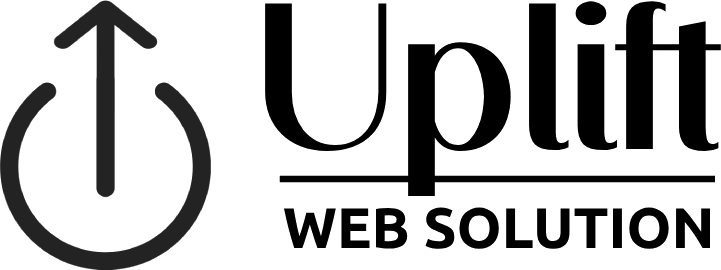How To Build a SEO-Friendly WordPress Website?
Building an SEO-friendly WordPress website involves several steps and considerations. Here’s a comprehensive guide to help you get started:
- Choose a Good Hosting Provider: Select a reliable hosting provider that offers good server performance and uptime. A slow website can negatively impact your SEO efforts.
- Select a SEO-Friendly WordPress Theme: Choose a responsive theme that is lightweight, fast-loading, and optimized for search engines. There are many SEO-friendly themes available in the WordPress theme repository and third-party marketplaces.
- Install an SEO Plugin: Install a reputable SEO plugin like Yoast SEO or Rank Math. These plugins offer features such as XML sitemap generation, meta tag optimization, schema markup, and more.
- Optimize Permalink Structure: Set up SEO-friendly permalinks by going to Settings > Permalinks in your WordPress dashboard. Choose a permalink structure that includes the post name.
- Create High-Quality Content: Content is king in SEO. Create unique, valuable, and relevant content that caters to your target audience. Use proper headings, formatting, and media to make your content engaging and easy to read.
- Optimize On-Page SEO Elements: Optimize your titles, meta descriptions, headings, and image alt tags with relevant keywords. Use your main keyword naturally throughout your content.
- Speed Up Your Website: Improve your website’s loading speed by optimizing images, using caching plugins, and minimizing HTTP requests. Google considers page speed as a ranking factor, so a faster website can improve your SEO.
- Mobile Optimization: Ensure your website is mobile-friendly and responsive. Google now primarily indexes the mobile version of websites, so it’s crucial to provide a seamless experience across all devices.
- Secure Your Website: Install an SSL certificate to encrypt data transmitted between your website and visitors’ browsers. Secure websites are favored by search engines and rank higher in search results.
- Optimize for Local SEO (if applicable): If your website targets a local audience, optimize it for local SEO by including your business name, address, and phone number (NAP) on every page. Also, list your business on Google My Business and other local directories.
- Regularly Update and Maintain Your Website: Keep your WordPress core, themes, and plugins updated to ensure optimal performance, security, and compatibility with the latest SEO best practices.
- Monitor and Analyze Your SEO Performance: Use tools like Google Analytics and Google Search Console to monitor your website’s performance, track keywords, and identify areas for improvement. Adjust your SEO strategy based on the insights gathered.
By following these steps, you can build a SEO-friendly WordPress website that ranks well in search engine results and attracts organic traffic.